
You can now edit each section of an article on pixiv Encyclopedia
Starting June 25th, 2024, you will be able to edit single sections of an article by clicking on the header on the mobile and desktop versions of pixiv Encyclopedia.
Previously, if you wanted to edit a part of an article, you had to search for that section through the entire article on the editing page. You will now be able to click the edit button (pencil icon) next to the header to access the editing page for that specific section.
This new feature makes it easier to concentrate on what you're editing, and also makes the whole process faster.Use this feature whenever you notice a typo or missing information as you read an article.
*To edit an article, you must first log in to pixiv Encyclopedia with your pixiv account.
Follow the steps below to open the editing page from the header.
On Smartphone
・Tap the edit button (pencil icon) next to any header in an article.
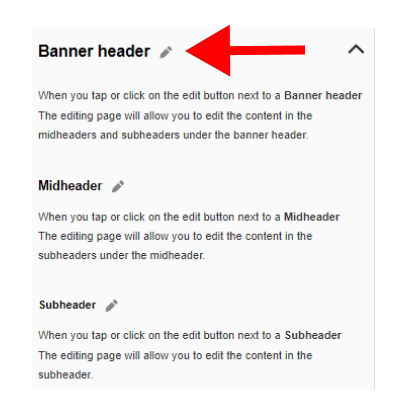
On Desktop
・Click the edit button (pencil icon) next to any header in an article.
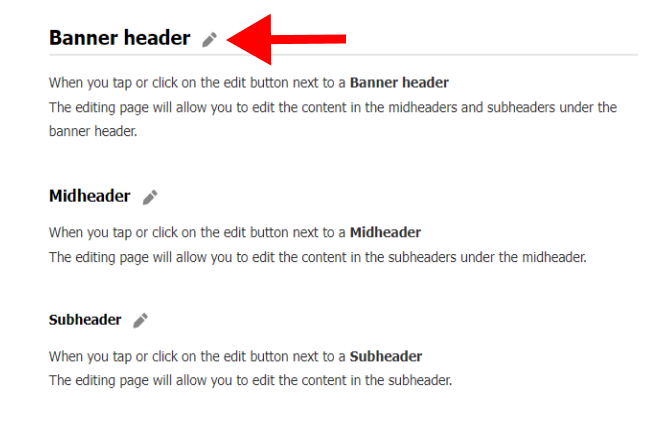
You can also switch to the default editing page.
However, please note that if you switch while editing, the content you have edited up to that point will not be saved.
For detailed information on this feature, you can check this article.
Thank you for your continued support of pixiv Encyclopedia.